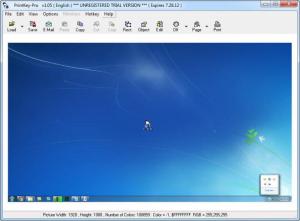PrintKey-Pro
1.05
Size: 2.8 MB
Downloads: 14390
Platform: Windows (All Versions)
There are easier ways to capture your screen than hitting the PrintScreen key, pasting the image in Paint and saving it on the hard drive. PrintKey-Pro will capture your entire screen or a rectangular area and it will load the snapshot on its interface immediately. You can make numerous adjustments on the same window and save the result in various formats. The software includes many more functions, that will make it easy to create and edit screenshots.
You will not have to go through confusing options while installing the application. The whole process takes a few seconds and you will be able to launch the program right away. It works on Windows 2000 or higher versions and it is not too demanding when it comes to system requirements.
PrintKey-Pro works in the system tray. The application performs two actions when you double click its icon. It will capture your entire desktop and it will load the screenshot on its interface. Alternatively, you may right click the icon and select an option to capture a rectangular area. Another option, in the same menu, will print your desktop. When the snapshot is loaded on the interface, you can use a series of options, located on the toolbar, to capture a different area of the screen, using the same rectangle tool, or capture a specific object, like a window or the task bar.
It is also possible to set PrintKey-Pro to capture a specific area automatically. It will take snapshots repeatedly, according to your own timetable. You can define the area by drawing a rectangle on your desktop and set up a timer on a small window. The software can take screenshots on a time interval which can range from 10 seconds to 24 hours. You can let the program take screenshots until you stop it or specify a start and end time, on the same window.
A series of editing options are available as well. They are located on a separate window, which appears after clicking an option on the toolbar. The software lets you change the brightness, contrast or saturation levels, adjust the red, green or blue channels, the zoom and rotation. You can also tick a few options to flip the images, invert its colors, emboss it or set its colors to grayscale. Images can be saved in numerous formats, including JPG, MBP, PNG, TIFF and others. Additionally, you may send the loaded picture by email. After clicking the appropriate option, you will have to specify a mail server, username, password, the recipient and other details, on a separate window.
Pros
PrintKey-Pro lets you take snapshots of your screen with great ease. It loads the images on its interface automatically and you can perform basic editing tasks. The software supports many output formats and it makes it possible to send the pictures by email.
Cons
There are no options for drawing or adding shapes on loaded images. Thanks to PrintKey-Pro's features, you can take screenshots instantly, edit, save or send them by email, using the same interface.
PrintKey-Pro
1.05
Download
PrintKey-Pro Awards

PrintKey-Pro Editor’s Review Rating
PrintKey-Pro has been reviewed by Frederick Barton on 29 Jun 2012. Based on the user interface, features and complexity, Findmysoft has rated PrintKey-Pro 4 out of 5 stars, naming it Excellent